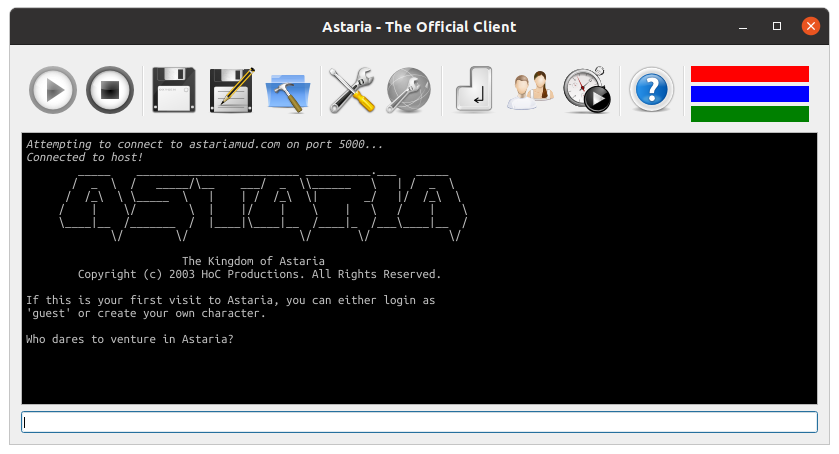Difference between revisions of "Resources"
imported>Cylis |
imported>Cylis |
||
| Line 1: | Line 1: | ||
== |
==Astaria Client== |
||
In the past, the Adventurers of Astaria have used a variety of software |
In the past, the Adventurers of Astaria have used a variety of software |
||
| Line 7: | Line 7: | ||
developed by one of our own:<br>[[File:aclient.png|center|link=http://www.astariamud.com/client/A3client.exe]]<br> |
developed by one of our own:<br>[[File:aclient.png|center|link=http://www.astariamud.com/client/A3client.exe]]<br> |
||
You can get the 32bit Astaria Client for Windows by clicking on the image above. The Astaria Client is also available in 64bit for [http://www.astariamud.com/client/A3client64.exe Windows] or [http://www.astariamud.com/client/a3client.tar.gz Linux].<br> |
You can get the 32bit Astaria Client for Windows by clicking on the image above. The Astaria Client is also available in 64bit for [http://www.astariamud.com/client/A3client64.exe Windows] or [http://www.astariamud.com/client/a3client.tar.gz Linux].<br> |
||
There is also an older version of the mac client written by [Raganim |
There is also an older version of the mac client written by [[Raganim]] that can be found [http://www.astariamud.com/client/a3client-mac.zip here].<br> |
||
A new version of the mac Astarian Client is under development and can be found [http://www.astariamud.com/client/A3client.dmg here.].<br> |
A new version of the mac Astarian Client is under development and can be found [http://www.astariamud.com/client/A3client.dmg here.].<br> |
||
== |
==GMud== |
||
PC adventurers can use the shareware application [http://www.astariamud.com/client/gmud.zip “G-MUD”] (created by Daniel L. Kelly), which supports sound, macros and triggers. |
PC adventurers can use the shareware application [http://www.astariamud.com/client/gmud.zip “G-MUD”] (created by Daniel L. Kelly), which supports sound, macros and triggers. |
||
== |
==Astaria Web Client== |
||
Click [http://astariamud.com/wm_client here] for a web based alternative. |
Click [http://astariamud.com/wm_client here] for a web based alternative. |
||
== |
==Telnet== |
||
Failing all of the above, [telnet://astariamud.com:5000 opening a Telnet connection] might work, though the lack of features makes gameplay hazardous and difficult. Astaria's connection details are: astaria.net or astariamud.com on port 5000 (often expressed as [telnet://astaria.net:5000 astaria.net:5000] or [telnet://astariamud.com:5000 astariamud.com:5000]). Astaria can also be accessed by two other ports: [telnet://astariamud.com:11995 11995], and [telnet://astariamud.com:23 23] (the latter can often be used in schools/universities where other ports cannot). |
Failing all of the above, [telnet://astariamud.com:5000 opening a Telnet connection] might work, though the lack of features makes gameplay hazardous and difficult. Astaria's connection details are: astaria.net or astariamud.com on port 5000 (often expressed as [telnet://astaria.net:5000 astaria.net:5000] or [telnet://astariamud.com:5000 astariamud.com:5000]). Astaria can also be accessed by two other ports: [telnet://astariamud.com:11995 11995], and [telnet://astariamud.com:23 23] (the latter can often be used in schools/universities where other ports cannot). |
||
Revision as of 21:03, 7 September 2018
Astaria Client
In the past, the Adventurers of Astaria have used a variety of software to connect to Astaria. First and foremost, the Administration recommend downloading “Astaria” - a (free) feature-rich, custom-built application,
developed by one of our own:
You can get the 32bit Astaria Client for Windows by clicking on the image above. The Astaria Client is also available in 64bit for Windows or Linux.
There is also an older version of the mac client written by Raganim that can be found here.
A new version of the mac Astarian Client is under development and can be found here..
GMud
PC adventurers can use the shareware application “G-MUD” (created by Daniel L. Kelly), which supports sound, macros and triggers.
Astaria Web Client
Click here for a web based alternative.
Telnet
Failing all of the above, opening a Telnet connection might work, though the lack of features makes gameplay hazardous and difficult. Astaria's connection details are: astaria.net or astariamud.com on port 5000 (often expressed as astaria.net:5000 or astariamud.com:5000). Astaria can also be accessed by two other ports: 11995, and 23 (the latter can often be used in schools/universities where other ports cannot).